AI can only be as good as the direction it’s given. The art and science of writing those directions — called prompt engineering — is what separates frustrating, generic outputs from responses that feel tailored, strategic, and inspired.
Whether you’re building an automation workflow, creating social content, or using ChatGPT to plan your next product launch, understanding prompt fundamentals transforms AI from a chatbot into a creative partner.
1. What Is Prompt Engineering?
Prompt engineering is the process of crafting structured instructions that guide AI models like ChatGPT, Gemini, or Claude toward a desired output.
Think of it as briefing an intern: the clearer your direction, the stronger the result.
At its core, an effective prompt:
- Defines the role of the AI (who it’s acting as)
- Clarifies the goal (what you need)
- Adds context (why it matters or who it’s for)
- Sets constraints (format, tone, word count, or perspective)
2. The Four Elements of an Effective Prompt
| Element | Description | Example |
| Role | Tells AI who it is. This improves tone and relevance. | “You are a brand strategist specializing in lifestyle brands.” |
| Goal | Explains what you need. | “Write an Instagram caption to promote a self-care product.” |
| Context | Provides background so AI can think critically. | “The target audience is working moms ages 30–45 looking for stress relief.” |
| Constraints | Defines the format or limits. | “Write two sentences in a calm, encouraging tone.” |
Formula:
Role + Goal + Context + Constraints = High-Quality Output
3. Common Prompt Formulas
Instructional Prompt Formula
“Act as a [role]. I need you to [goal] for [context]. The output should [constraint].”
Example:
“Act as a content strategist. Create a one-week posting plan for a wellness coach. Each post should include a caption idea and suggested image concept.”
Creative Prompt Formula
“Imagine you are [role]. Generate [output] that evokes [emotion or style]. Consider [specific factor].”
Example:
“Imagine you are a travel photographer. Write three caption options that evoke curiosity about hidden beaches in Mexico.”
Analytical Prompt Formula
“Analyze [data or content] and provide [insight]. Organize results as [format]. Focus on [metric or theme].”
Example:
“Analyze these 10 LinkedIn post headlines and summarize which formats get the most engagement. Present findings in a bullet list.”
4. Advanced Techniques
1. Iteration Is Everything
Prompts rarely hit perfectly the first time. Treat each output like a draft — then ask the AI to refine, compare, or expand ideas.
“Revise the previous answer to sound more conversational and use shorter sentences.”
2. Chain Your Prompts
Break a big goal into smaller tasks. For example:
- Step 1: “Generate five content ideas for my personal brand.”
- Step 2: “Turn idea number two into a three-post series with captions.”
- Step 3: “Draft an email that promotes that series.”
3. Use Examples
AI learns by patterns. When you show it examples of what “good” looks like, the model adapts.
“Here are two strong captions I wrote. Write three more in the same style.”
5. How to Craft Prompts for Your Project Needs
| Project Type | Prompt Focus | Example |
| Content Creation | Tone and consistency | “Act as my brand voice and write a newsletter intro that sounds friendly but insightful.” |
| Research & Strategy | Depth and synthesis | “Summarize the top three market trends in natural beauty products for 2025.” |
| Automation | Structure and accuracy | “Create a Zapier workflow that sends Notion updates to Slack when a task is marked complete.” |
Prompt engineering is about clarity, curiosity, and control. The more you refine your instructions, the more intelligent and human your AI feels. Start experimenting — test new formulas, record your best-performing prompts, and build your own “AI playbook.”
It’s not about replacing creativity — it’s about amplifying it.
Interested in taking your prompt engineering skills further?
Explore the Talking to AI: Prompt Engineering for Project Managers course from the Project Management Institute.
It’s a practical, hands-on learning experience designed to help professionals apply prompt techniques strategically — improving communication, workflow automation, and decision-making across teams.
Author Bio
Idyllic Interactive is a marketing technology consultancy helping brands connect data, design, and human experience. We build frameworks for smarter digital growth using strategy, automation, and AI.
Visit www.idyllicinteractive.com/data-insights for more insights and tools.